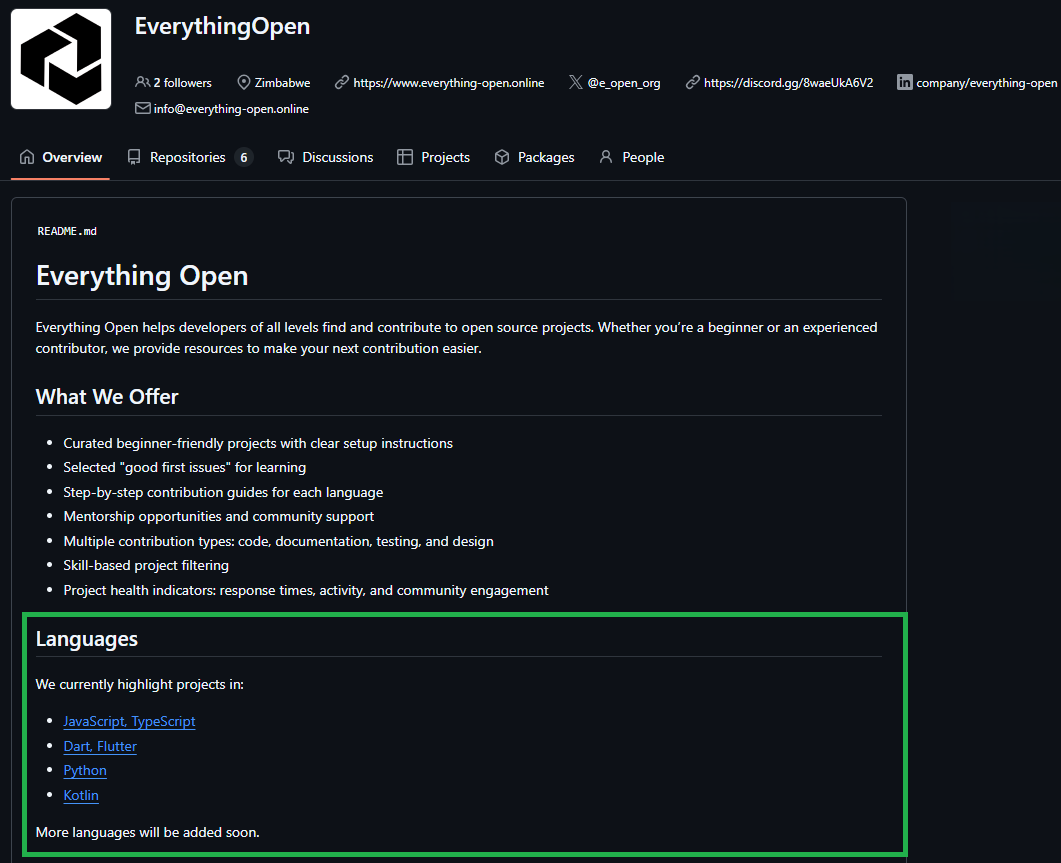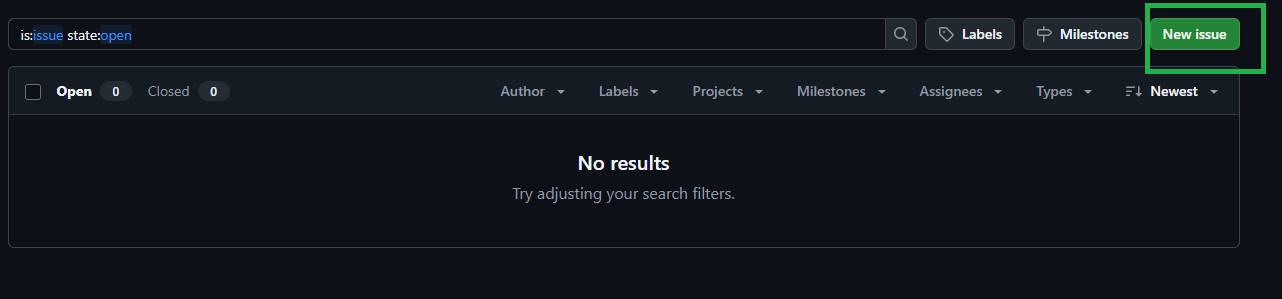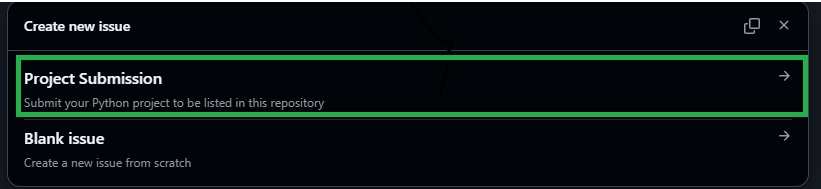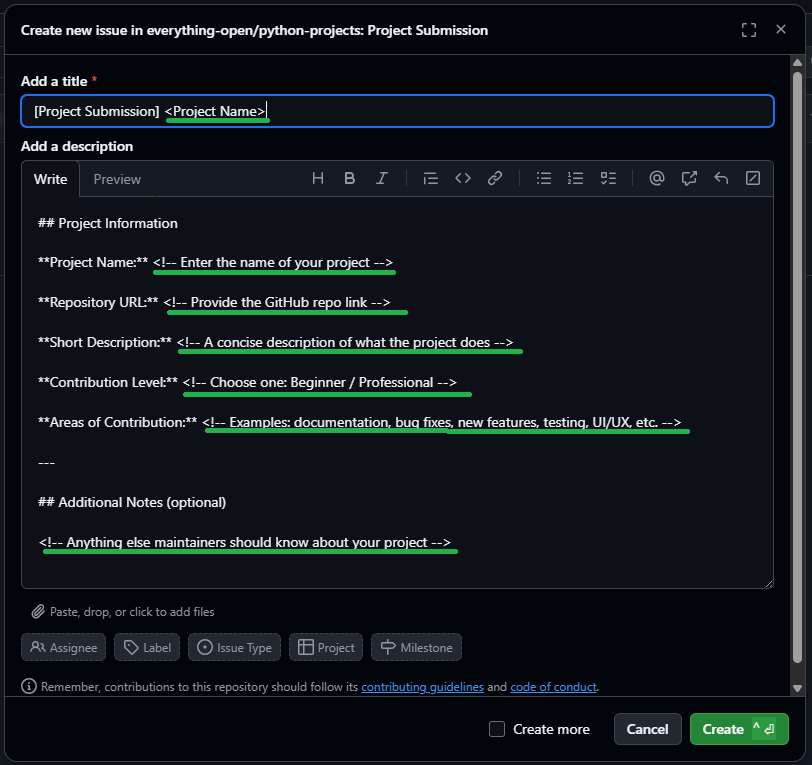Prerequisites
- You must have a GitHub account.
- Your project should be open-source and have a clear README.
- Include a license (preferably MIT or Apache 2.0).
Submitting your project
- Head over to OSS Zimbabwe Github Org
- Go to the Languages section and choose the one you used for your project or simply click here.
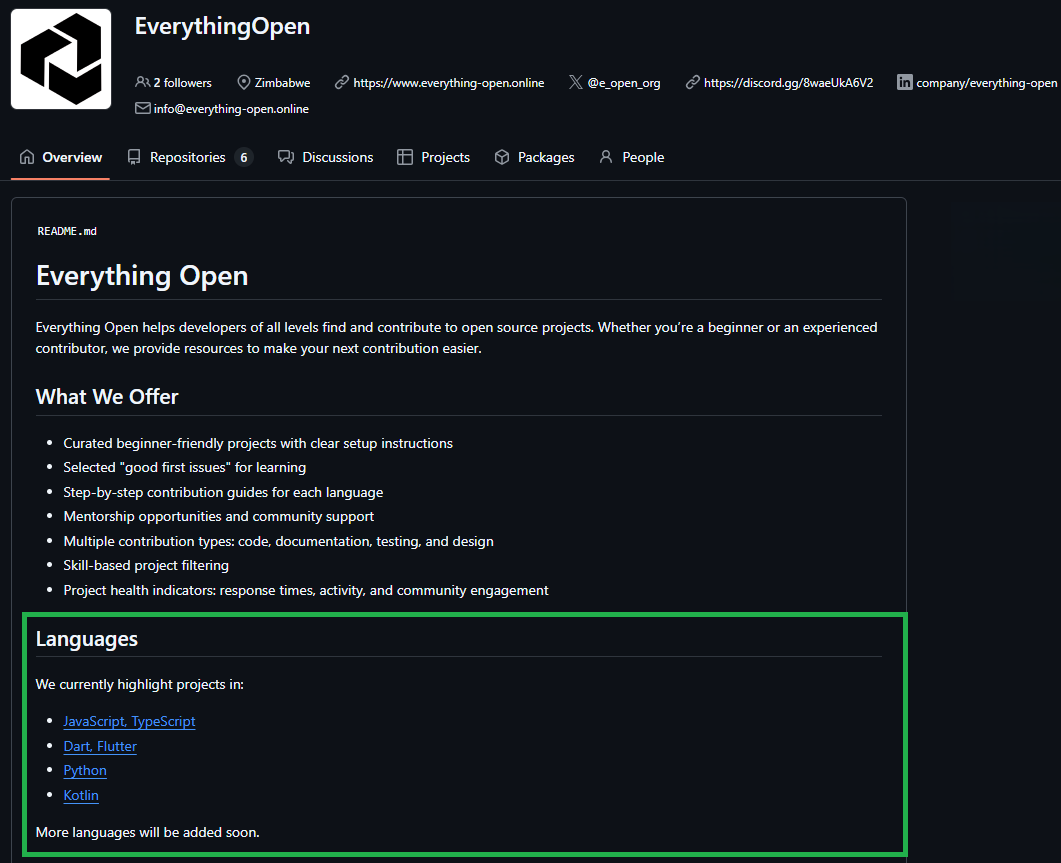
- From the repository of the language you have chosen for your project, navigate to the Issues tab.

- Click on the New issue button.
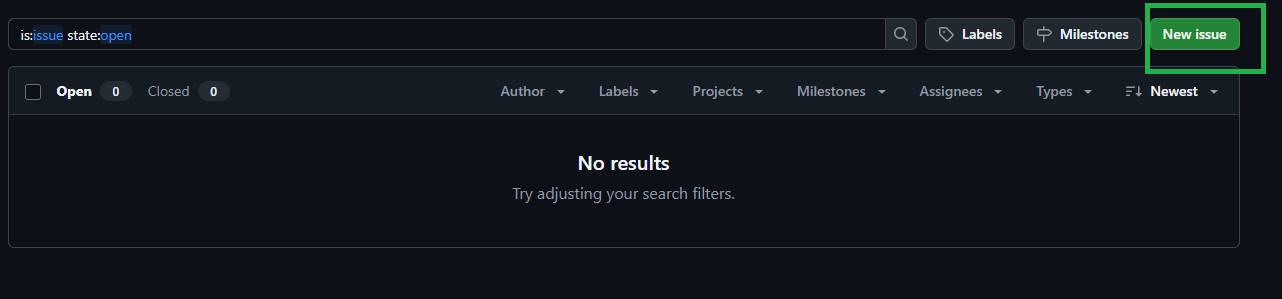
- Choose the Project Submission template.
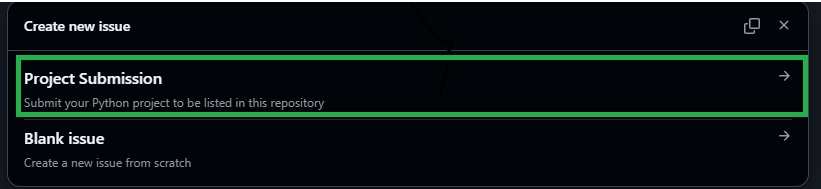
- Add Project Name to the title by replacing the placeholder.
- Replace the placeholders in the description and press create
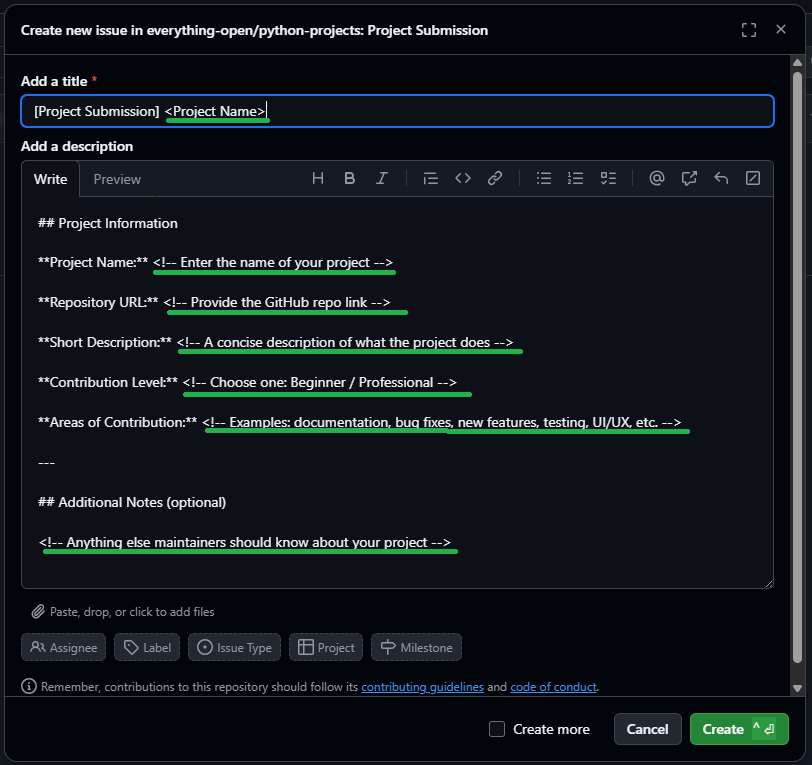
Tracking your issue
- A label named valid-sbmission should be automatically added to your issue if you have correctly filled the fields
- If not check your github notifications and make necessary adjustments.
- If you do not uderstand, you can reach out to the Community and get help or email the issue to the Org.